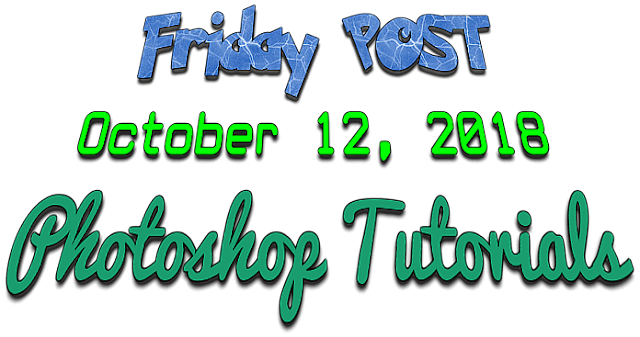
Bran Muffin:
Mirror:
The Process
First I got the image and put it into Photoshop. Since it was a PNG I gave it a white background so I can give it the full effect. I duplicated the layer and lassoed it and filled it with Content-Aware contents. On the second layer I used the W tool (Quick Selection Tool) and selected the whole model. After that I used the refine edge brush to select around the top of the image. Then I duplicated it and added the layer mask that I created. Then I liquidized the layer and stretched out the right side of it so the effect is going that way. After that I held ALT while clicking on mask to get a black mask. changed the layer to the normal non-edited picture and just clicked it to get a white mask. After this on the white mask I used a black explosion brush to make part of the image disappear. I switched to the black mask and then used the white explosion brush. I added a gradient map and changed the opacity to 20%. Once I did all this I pressed CTRL-SHIFT-ALT-E to combine all the layers.





No comments:
Post a Comment